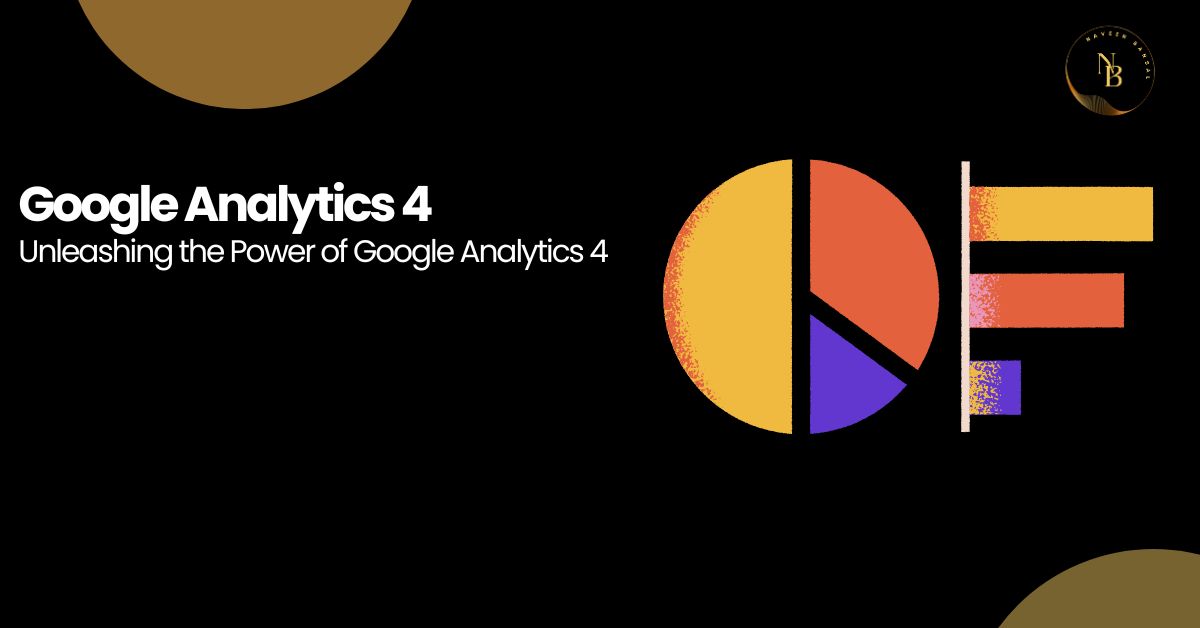In today’s digital landscape, understanding user behavior and gaining insights into website performance are essential for businesses. This is where Google Analytics 4 comes into play. As the latest iteration of Google’s analytics power platform, Google Analytics 4 offers advanced features and capabilities to help businesses track and analyze user interactions across various platforms and devices.
Unlock the true power of GA4 with Website analytics consultant in India as expert tips, techniques, and strategies.
Key Features of Google Analytics 4
Google Analytics 4 introduces several key features that enhance the analytics experience and provide deeper insights into user behavior.
1. Event-driven Data Collection
Unlike its predecessor, Universal Analytics, Google Analytics 4 is built on an event-driven data model. This means that every user interaction is treated as an event, allowing for more granular tracking and analysis. Events can include actions like page views, button clicks, form submissions, video plays, and more. By capturing these events, businesses gain a comprehensive understanding of how users engage with their website or app.
2. Enhanced Measurement
Google Analytics 4 incorporates enhanced measurement capabilities, reducing the need for manual configuration of tracking codes. It automatically tracks common events, such as page views and scrolls, without additional implementation. This simplifies the setup process and ensures that businesses capture crucial data right from the start. Enhanced measurement also provides insights into user engagement, including scroll depth and video engagement.
3. Machine Learning-powered Insights
With Google Analytics 4, machine learning takes center stage. The platform employs advanced algorithms to uncover valuable insights from your data automatically. The Insights tab presents you with trends, anomalies, and predictive metrics, allowing you to identify opportunities and take data-driven actions. These machine learning-powered insights enable businesses to make informed decisions and optimize their marketing strategies.
4. Cross-device and Cross-platform Tracking
In today’s multi-device world, it’s crucial to understand how users interact with your brand across different platforms and devices. Google Analytics 4 enables cross-device and cross-platform tracking by utilizing data streams. Data streams allow businesses to collect and analyze data from websites, mobile apps, and other digital platforms, providing a holistic view of user journeys.
Discover the full potential of Google Analytics 4 with Website analytics consultant in India and harness its powerful features to gain valuable data.
Setting Up Google Analytics 4
To harness the power of Google Analytics 4, you need to follow a few steps to set it up correctly.
1. Creating a Google Analytics 4 Property
This property will be associated with a specific website or app and will serve as the container for your analytics data. To create a property, you need to have a Google account and access to the Google Analytics platform. Once you create the property, you will receive a Measurement ID, which you will use during the installation process.
2. Installing the Global Site Tag
After creating the property, you need to install the Global Site Tag (gtag.js) on your website or app. The Global Site Tag is a snippet of JavaScript code provided by Google Analytics that collects and sends data to your property. By inserting this code into the header of your webpages or integrating it into your app, you enable data collection.
3. Configuring Data Streams
Data streams are the channels through which data flows into your Google Analytics 4 property. Depending on your digital presence, you may have different data streams, such as a web data stream and an app data stream. Configuring these data streams correctly ensures that data is collected from the right sources and is attributed accurately.
Understanding the Google Analytics 4 Interface
Once you have set up Google Analytics 4, it’s essential to familiarize yourself with its interface to navigate through the various reports and insights effectively.
Navigating the Home Screen
The home screen of Google Analytics 4 provides an overview of your website or app’s performance at a glance. It includes key metrics like active users, engagement rate, and conversion data. You can customize the home screen to display the reports and insights that are most relevant to your business goals.
Exploring Reports and Insights
Google Analytics 4 offers a range of pre-built reports and insights that provide in-depth analysis of your data. These reports cover aspects such as user acquisition, engagement, conversions, and more. By exploring these reports, you can gain valuable insights into how users interact with your website or app and identify areas for improvement.
Customizing Dashboards
Dashboards in Google Analytics 4 allow you to create customized views of your data. You can select specific metrics, dimensions, and filters to create a dashboard that aligns with your business objectives. Customized dashboards provide a quick snapshot of the metrics that matter most to your business, allowing for easier monitoring and analysis.
Benefits of Google Analytics 4
Using Google Analytics 4 provides several benefits for businesses looking to gain valuable insights and improve their online presence.
Improved Data Accuracy
Google Analytics 4’s event-driven data model ensures more accurate and granular data collection. By tracking every user interaction as an event, businesses can capture a comprehensive view of user behavior. This increased data accuracy helps in making informed decisions based on reliable data.
Deeper Insights into User Behavior
With enhanced measurement features, machine learning-powered insights, and cross-device tracking, Google Analytics 4 offers deeper insights into user behavior. Businesses can understand how users engage with their brand across different platforms and devices, identify behavior patterns, and optimize their marketing strategies accordingly.
Enhanced Reporting Capabilities
Google Analytics 4 provides advanced reporting capabilities, including customizable dashboards, pre-built reports, and automated insights. These features allow businesses to create reports that align with their specific goals, monitor key metrics, and uncover valuable insights with ease. Enhanced reporting capabilities empower businesses to make data-driven decisions accurately.
Conclusion
Google Analytics 4 is a powerful analytics platform that offers advanced tracking capabilities, machine learning-powered insights, and cross-device tracking. By implementing Google Analytics 4 and following best practices, businesses can gain valuable insights into user behavior, optimize their marketing strategies, and drive better results.